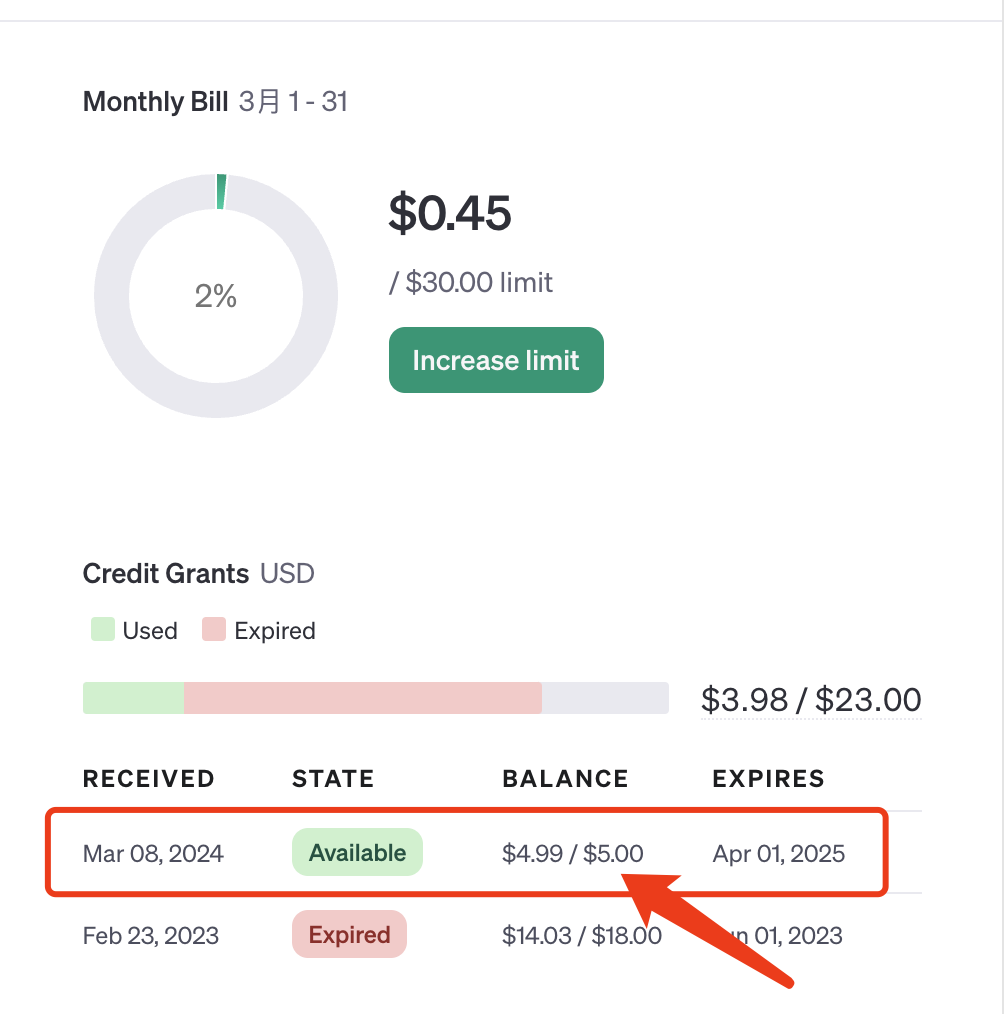OpenAI开始修改付款方式了
账单方式
以前账号的付款方式是采用月度账单方式,OpenAI每个月会统计上一个月的账号API试用情况,并统计费用出具月度账单。然后我们的账号由于绑定了支付卡,所以每次接收到账单进行付款就完成了一次支付。
在所有人都正常使用API接口的时候,这种方式是没有什么问题的,而且使用门槛明显比较低。但是会带来一个比较明显的问题就是有些人钻漏洞,使用各种跑路卡(一般估计都是虚拟卡)在出具账单的时候拒付,导致OpenAI无法收回服务费。
另外就是账单模式,其实也使得使用者对自己调用API没有预计性,反正先用起来,后面出账单在付款,但是这种方式可能会出现异常调用,导致当月账单费用比较高。
##预付费方式 从我收到的邮件来看,大部分的账号都改成预付费(pre-purchase)的模式了。
We’re reaching out with a final reminder that we will be updating how we bill for your OpenAI API account on March 8, 2024. Instead of receiving a bill at the end of the month, you will need to pre-purchase credits to use the API.
Action required: To continue using the API, please add credits to your account by visiting the billing page. It’s important to purchase credits by March 8, 2024 to avoid API requests being interrupted for your application—if your account does not have sufficient credits on this date, API requests will temporarily fail for your application until credits are purchased. (You can learn more about prepaid billing.) If you recently purchased credits, no additional action is required.
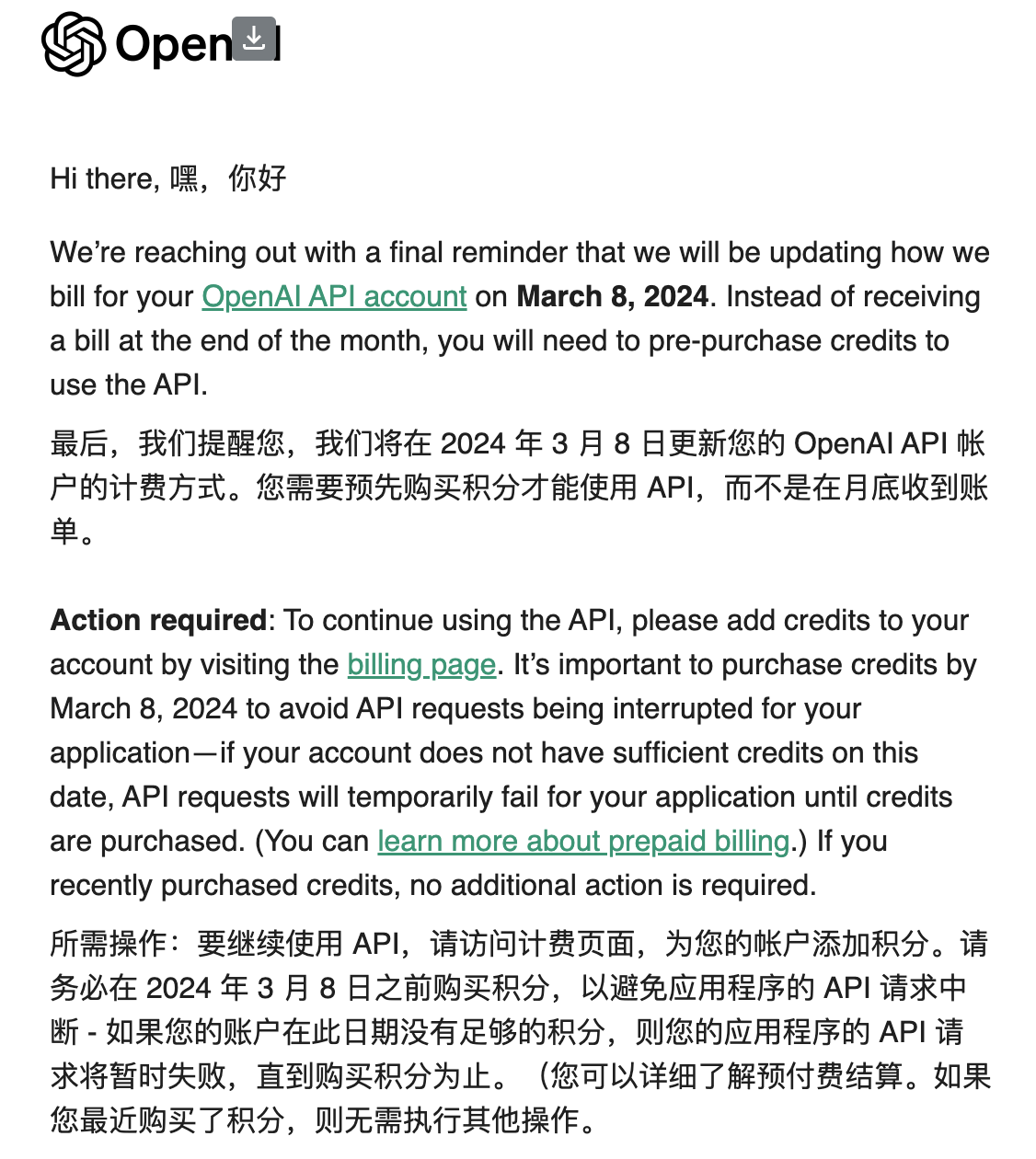
充值流程
充值方式非常的方便,现在不需要等账单自动扣费了,我们可以直接充值。
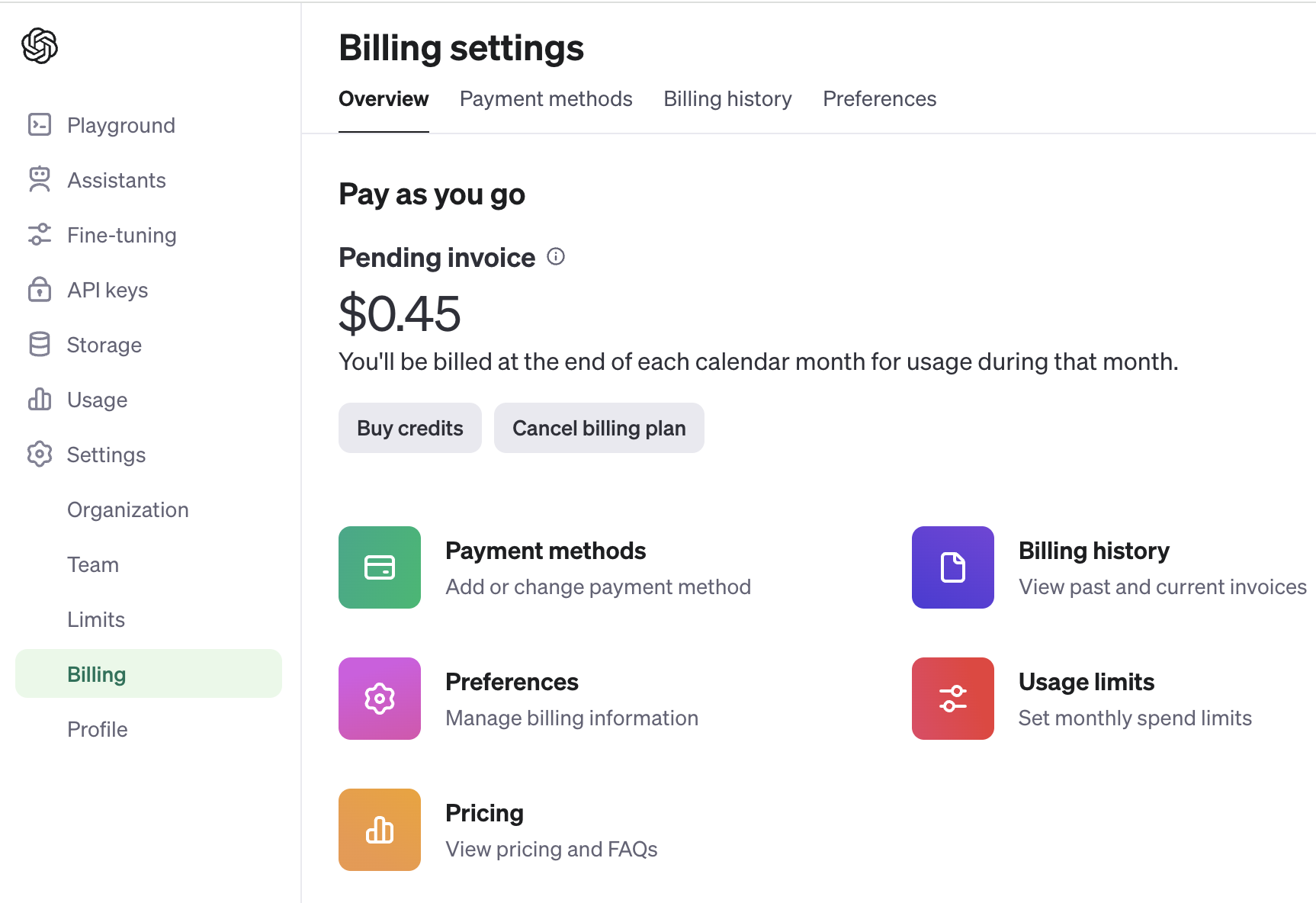
从左侧菜单中,选择设置,付费,总览页面中,选择购买积分(Buy credits),直接输入要充值的费用,最低$5,然后选择付费卡就完成了预充值。
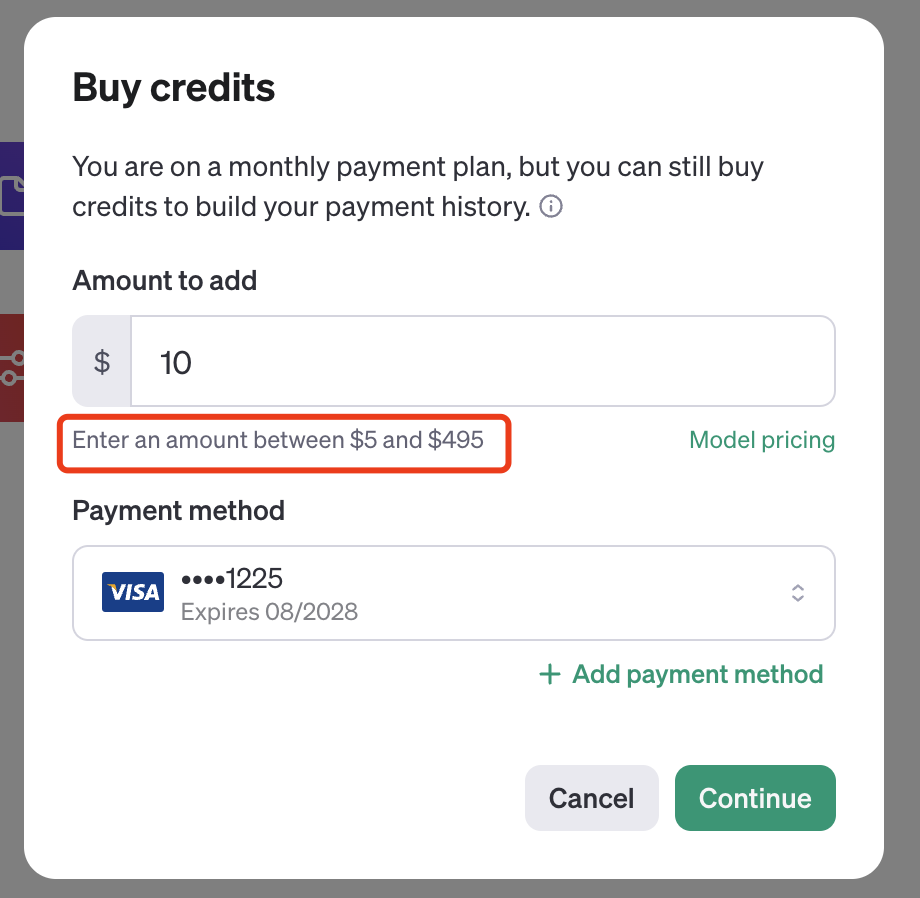
充值完成后,我们可以在账单历史中看到这笔付款。
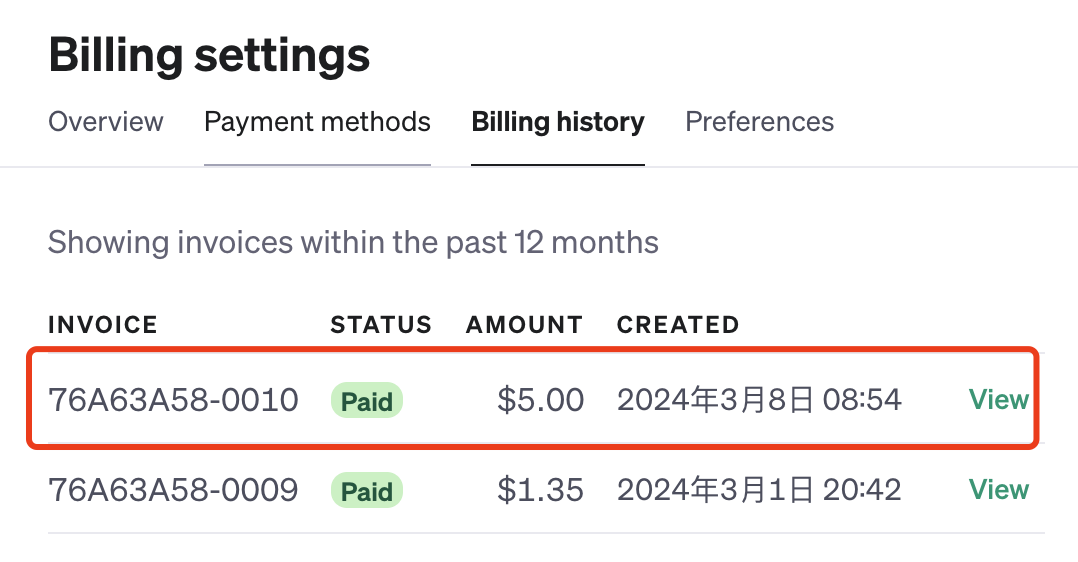
最后我们可以在API使用统计页面,看到自己月度使用额度了。